- 您现在的位置:买卖IC网 > Sheet目录319 > CHIPPROG-G4 (Phyton Inc)PROGRAMMER GANG 4 SOCKET
��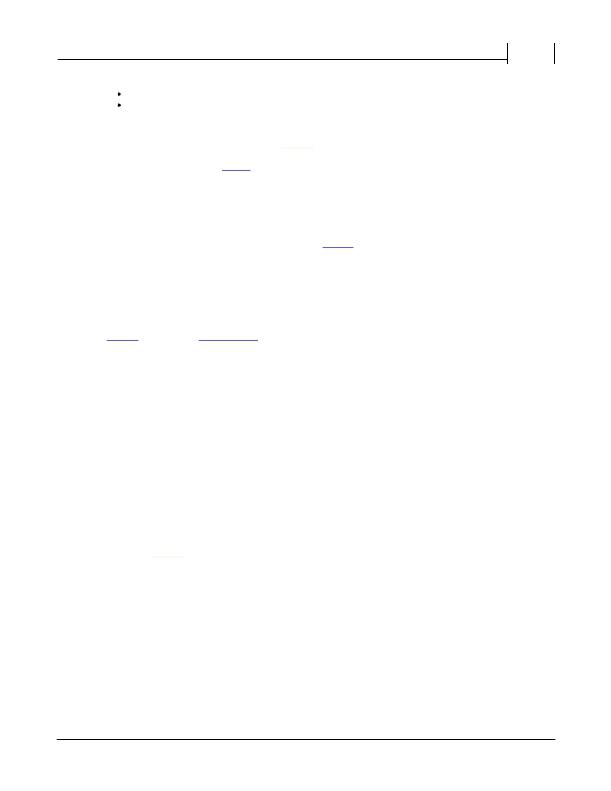 �
�
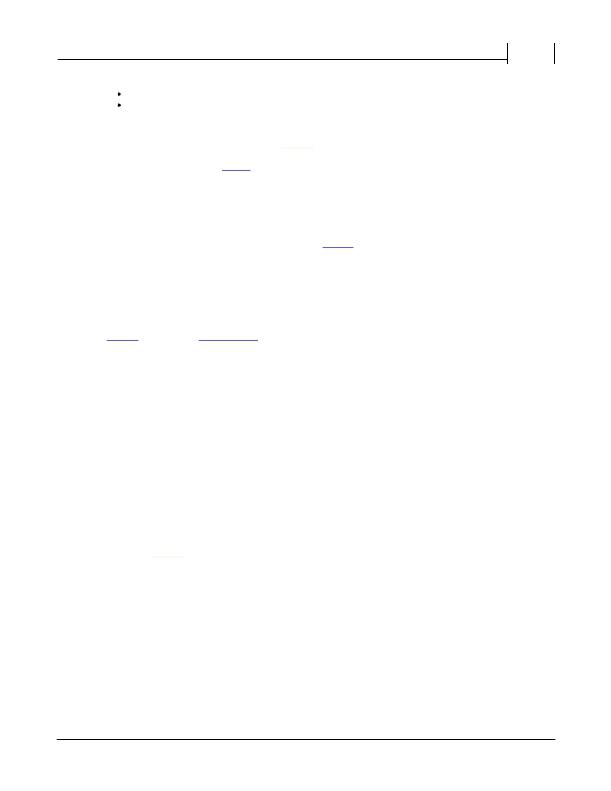 �
�146�
�7.2.2.8�
�7.2.2.9�
�ChipProg� Device� Programmers�
�The Condensed Mode Setup Dialog�
�This� dialog� sets� up� the� parameters� for� the� Condensed� mode� of� the� Source� window.�
�The� Display� Lines� of� Text� area� has� radio� buttons� for� switching� between� two� alternative� criteria� for�
�condensing� text� in� the� Source� window:� Containing� String� and� Where� First� Non-blank� Column� Is:�
�1.� If� you� check� the� Containing� String� radio� button� the� Source� window� will� display� only� the� lines� with� text� that�
�match� the� sub-string� specified� in� the� text� box� at� the� right.� Additionally,� you� can� specify� that� the� case� should�
�be� matched� the� case,� that� whole� words� only� should� be� used,� and� that� the� sub-string� is� a� regular�
�expression� .�
�2.� If� you� check� the� Where� First� Non-blank� Column� Is� radio� button,� the� Source� window� will� display� the� lines�
�where� text� begins� from� the� position� specified� in� the� Column� box.� Then� you� should� select� one� of� four�
�options� by� checking� an� appropriate� radio� button:�
�-� the� first� non-space� character� should� be� exactly� in� the� specified� column.� For� example,� if� you� specify�
�position� number� 2,� the� window� will� display� only� the� lines� whose� text� begins� in� column� 2.�
�Not� Equal� to� -� the� first� non-space� character� should� be� in� any� column� except� the� position� specified� here.�
�For� example,� if� you� specify� position� number� 2,� the� window� will� not� display� all� the� lines� beginning� in� this�
�column.� All� other� lines� will� be� displayed.�
�Less� than� -� display� only� the� lines� in� which� text� begins� at� a� position� less� than� the� specified� one.�
�Greater� than� -� display� only� the� lines� in� which� text� begins� at� a� position� greater� than� the� specified� one.�
�When� you� have� completed� setup� click� OK� to� switch� the� Source� window� to� the� Condensed� mode.�
�Automatic Word Completion�
�It� is� normal� for� words� (labels,� names� of� variables)� to� be� repeated� within� a� limited� part� of� a� file.� In� such�
�cases,� the� Source� window� helps� you� finish� typing� the� whole� word.�
�If� the� cursor� is� at� the� end� of� line� that� is� being� composed,� then� upon� typing� a� letter,� the� editor� scans� the�
�text� above� and� below� the� current� line.� If� a� word� beginning� with� the� letters� that� you� have� just� typed� is� found�
�in� these� lines,� then� the� editor� will� "complete"� this� word� for� you� by� writing� the� remaining� part� of� the� word�
�from� the� current� cursor� position.� If� this� word� suits� you,� press� Alt+Right� (� Alt+<right� arrow>� )� and� the� editor�
�will� append� the� remaining� part� of� the� word� to� the� text� as� if� you� have� typed� it� yourself.� If� the� word� doesn’t�
�suit� you,� just� continue� typing� and� the� editor� will� accept� whatever� you� type.� At� any� point� during� the� typing,�
�you� may� press� Alt+Right�
�You� can� press� Alt+Right� at� any� time� and� not� only� when� the� editor� offers� you� to� complete� a� word.� In� this�
�case,� the� editor� will� open� a� list� of� words� that� begin� with� the� typed� letters.� If� the� list� does� not� include� an�
�applicable� word,� just� ignore� the� prompt.� The� right� pane� of� the� Source� window,� if� it� is� open,� also� displays�
�the� word� completion� list.�
�How� to� control�
�To� disable� automatic� word� completion,� uncheck� the� Automatic� Word� Completion� box� in� the� Main� menu�
�>� Configure>Editor� Options>� General� tab.� When� the� box� is� checked,� a� number� placed� in� the� Scan�
�Range�
�7.2.2.10� Syntax Highlighting�
�When� the� Source� window� displays� the� source� text,� it� marks� different� C� language� constructions� with�
�different� colors.� This� feature� improves� readability.� The� following� constructions� are� highlighted� separately:�
�Punctuation� and� special� characters:� (� )� [� ]� {� }� .� ,� :� ;� and� so� on.�
�Comments� that� begin� with� //� are� highlighted.� Comments� enclosed� in� the� /*� */� character� pairs� are�
�highlighted,� if� the� opening� and� closing� pairs� are� placed� in� the� same� line.�
�Strings� enclosed� in� double� or� single� quotation� marks.�
�Keywords� of� the� C� language� (� for� ,� while� ,� and� so� on).�
�?� 2010� Phyton,� Inc.� Microsystems� and� Development� Tools�
�发布紧急采购,3分钟左右您将得到回复。
相关PDF资料
CHUSBWB-2
BATT CHARGER AA/AAA W/2AAA CELLS
CK-S6-SP623-G
BOARD DEV S6 WITH TX
CK-V6-ML628-G
KIT VIRTEX-6 CHAR ML628
CLSD004
LED DRIVER PROGRAMMER W/CABLE
CMC484812
RACK STEEL 12X48X48 GRY
CMCQP3
PANEL INNER 25.59X15" GREY
CML12C32SLK
KIT STUDENT LEARNING 16BIT HCS12
CMR-8040
RACK CABLE MANAGMNT OPEN ASSMBLY
相关代理商/技术参数
CHIPPROG-G41
功能描述:PROGRAMMER GANG 4 SOCKET RoHS:是 类别:编程器,开发系统 >> 独立编程器 系列:- 产品目录绘图:CHIPPROG-G4 标准包装:1 系列:- 类型:成组编程器 适用于相关产品:EEPROM,EPROM,FLASH,MCU,NVRAM,PLD 所含物品:编程器,线缆,CD 产品目录页面:598 (CN2011-ZH PDF) 相关产品:AE-TS56-16I-3-ND - ISP CABLEADAPTER 14-PIN HEADERAE-TS40N-ND - ADAPTER SOCKET 40-TSOP TO 40-DIPAE-TS32N-ND - ADAPTER SOCKET 32-TSOP TO 32-DIPAE-TS28-ND - ADAPTER SOCKET 28-TSOP TO 28-DIPAE-T44-P16-ND - ADAPTER SOCKET 44-QFP TO 40-DIPAE-T44-I51/505-ND - ADAPTER SOCKET 44-QFP TO 40-DIPAE-SS56-16I-ND - ADAPTER SOCKET 56-SSOP TO 40-DIPAE-SP8U-ND - ADAPTER SOCKET 8-SSOP TO 8-DIPAE-SP28U2-ND - ADAPTER SOCKET 28-SSOP TO 28-DIPAE-SP28U1-ND - ADAPTER SOCKET 28-SSOP TO 28-DIP更多...
CHIPPROG-ISP
功能描述:PROGRAMMER IN-SYSTEM UNIVERSAL RoHS:是 类别:编程器,开发系统 >> 内电路编程器、仿真器以及调试器 系列:- 产品变化通告:Development Systems Discontinuation 19/Jul/2010 标准包装:1 系列:* 类型:* 适用于相关产品:* 所含物品:*
CHIPS CAPACITOR 0.015UF 50V CERAMIC
制造商:AVX Corporation 功能描述:CHIPS CAPACITOR 0.015UF50VCERAMIC*NIC*
CHIPS-IN-DIPS
制造商:未知厂家 制造商全称:未知厂家 功能描述:ASIC
CHIPT1593CSE6327X1SA1
制造商:Infineon Technologies AG 功能描述:RF SILICON MMIC - Gel-pak, waffle pack, wafer, diced wafer on film
CHIPV6
制造商:JDSU 制造商全称:JDS Uniphase Corporation 功能描述:The industrya??s most compact 100 G test solution
CHIS-24
制造商:Mencom 功能描述: